Loading EoS cards and EoS DCDCs
(instructions in progress) Note: not yet ready for C-side staves - glue pattern needs flipping and care taken about main and secondary side
Instructions
Note: EoS cards and EoS DCDCs need reception testing before being loaded.
Start with secondary side of stave. Mask off the edge between the stave and the EoS card region with a strip of kapton tape.
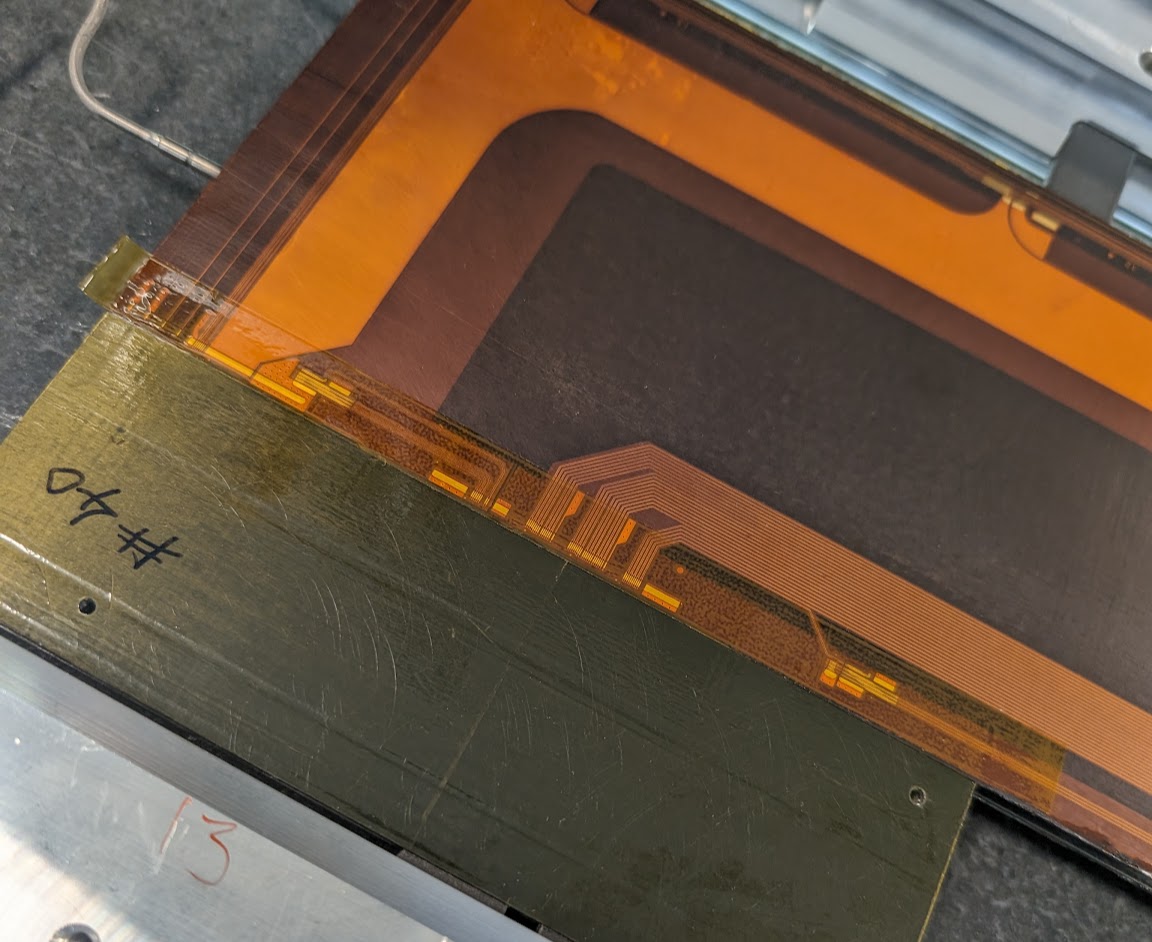
Run stave alignment (see Alignment Procedure).
Mix SE4445: Put 10g of Part A and 10g of Part B into a small pot and mix by hand to combine. Then put in speedmixer and mix for 30s at 2000 RPM. Emoty the glue into a syringe and sit in vacuum for 30s to degass. Load syringe into gantry.

Go to Glue dispensing tab in loading software. Move syringe to EoS region - click “Go to EoS” button (note the correct stave side should be selected)
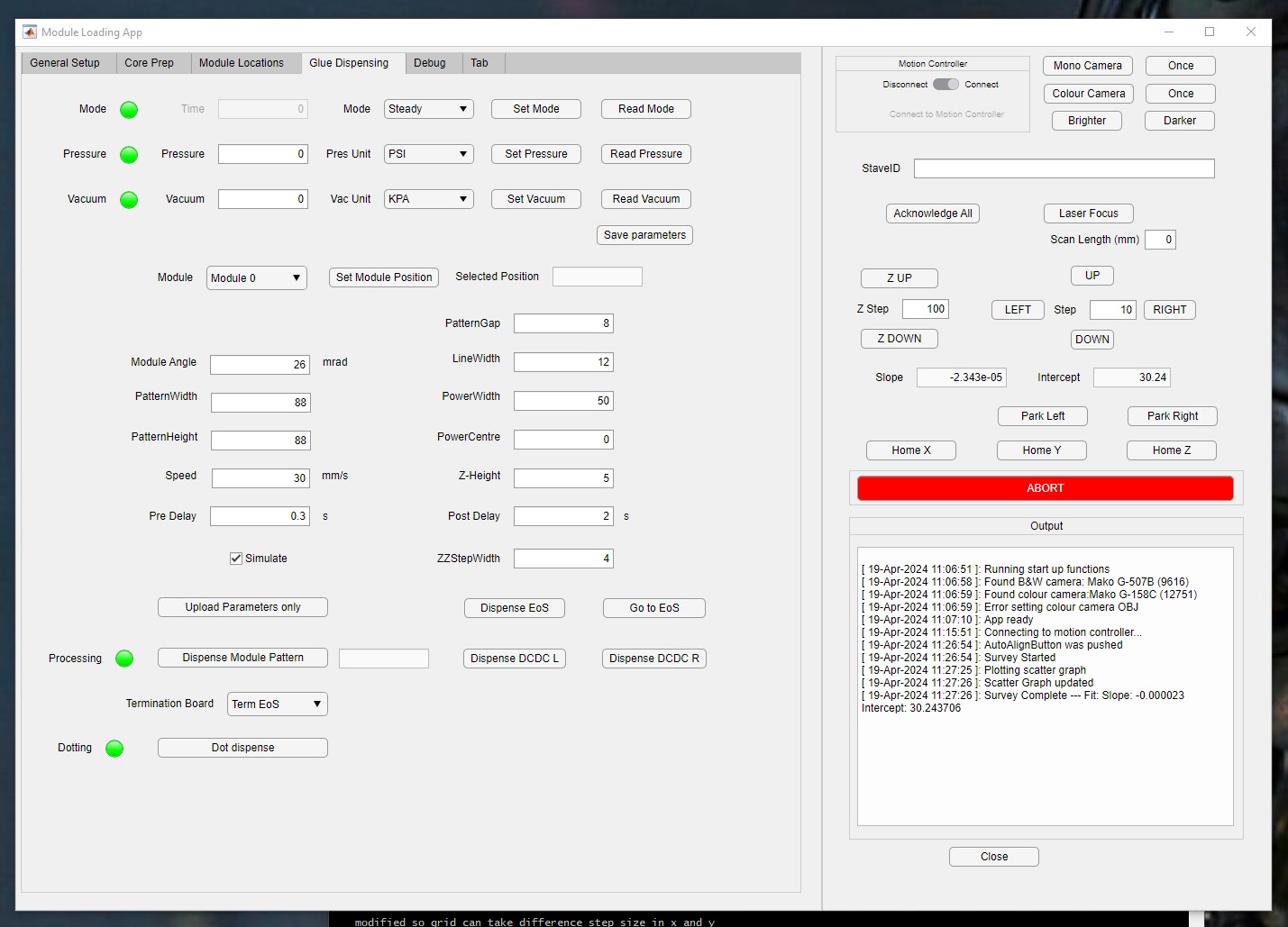
Dispense glue on EoS region - click “Dispense EoS”
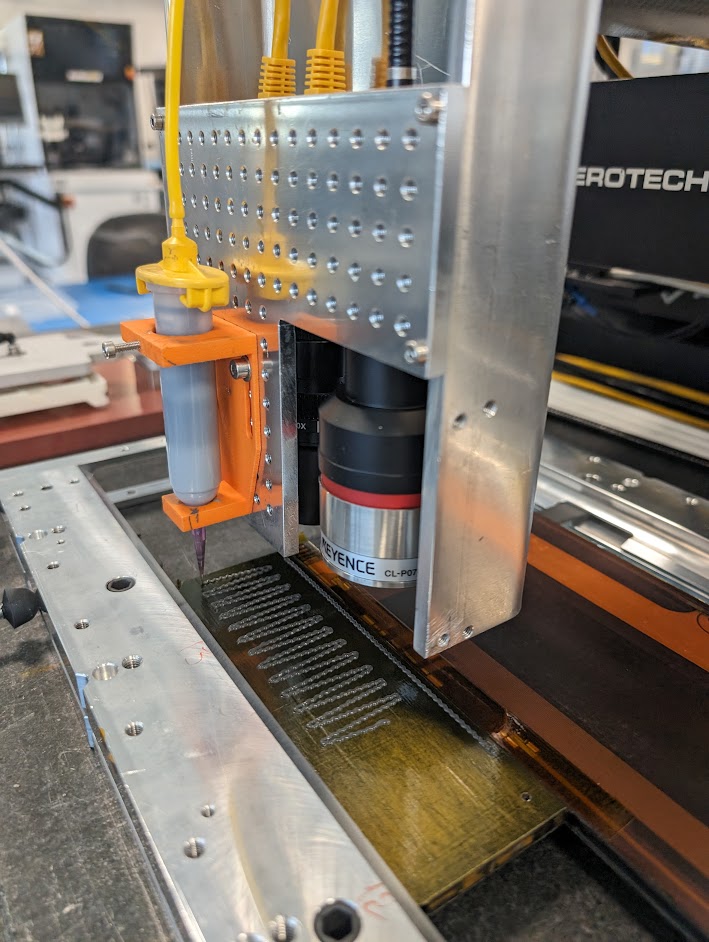
Place EoS card. Align with edge of stave, there will be overhang on the other side of the EoS region.

Add screws (~8mm flattish head screws) (2 screws and tighten) into threaded holes
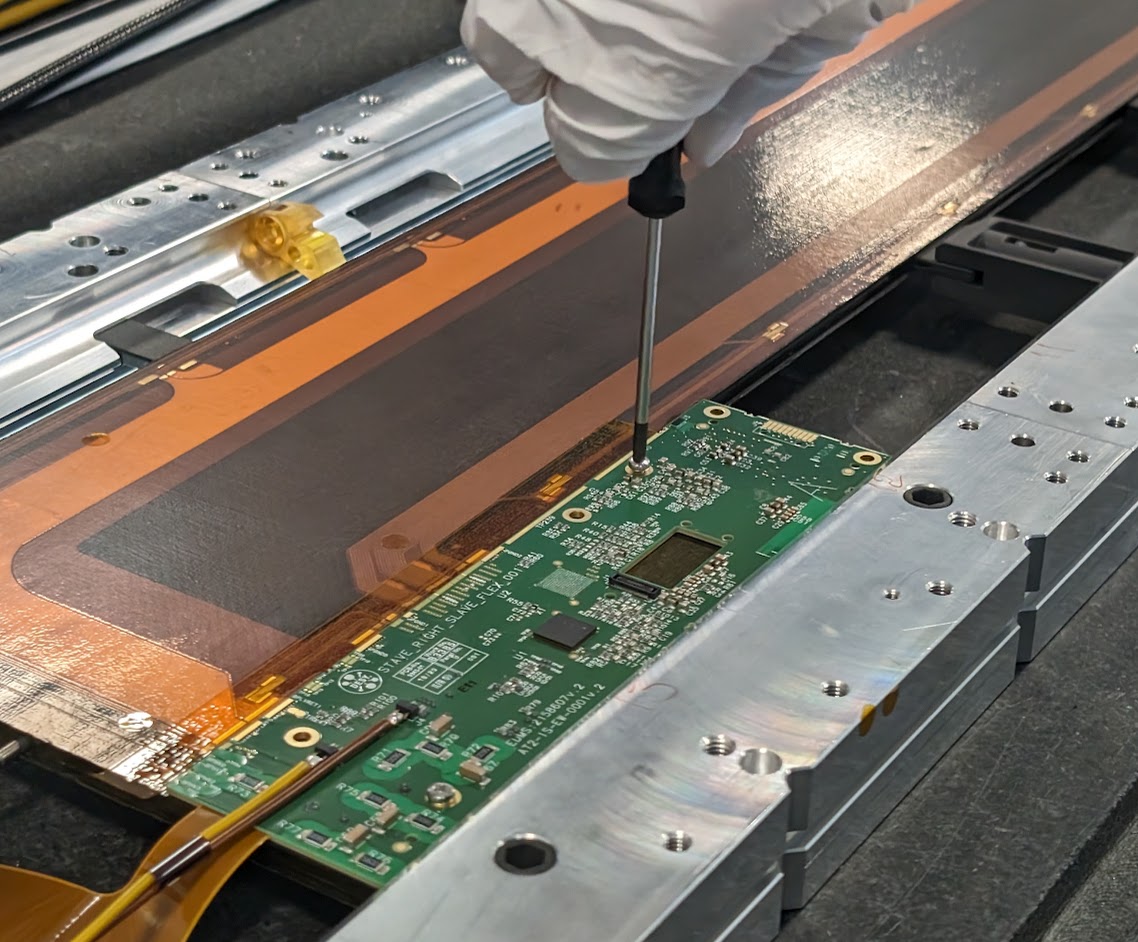
When suitable to turn over move to main side.
Run stave alignment
On the main side, mask off the edge between the stave and the EoS card region with a strip of kapton tape as with secondary side.
Mix SE4445 and load into gantry
Go to “Glue Dispensing” tab. Move syringe to EoS region with button on software - click “Go to EoS” button
Dispense glue on EoS region - click “Dispense EoS”
Dispense glue in DCDC region -click “Dispense DCDC L” and “Dispense DCDC R”
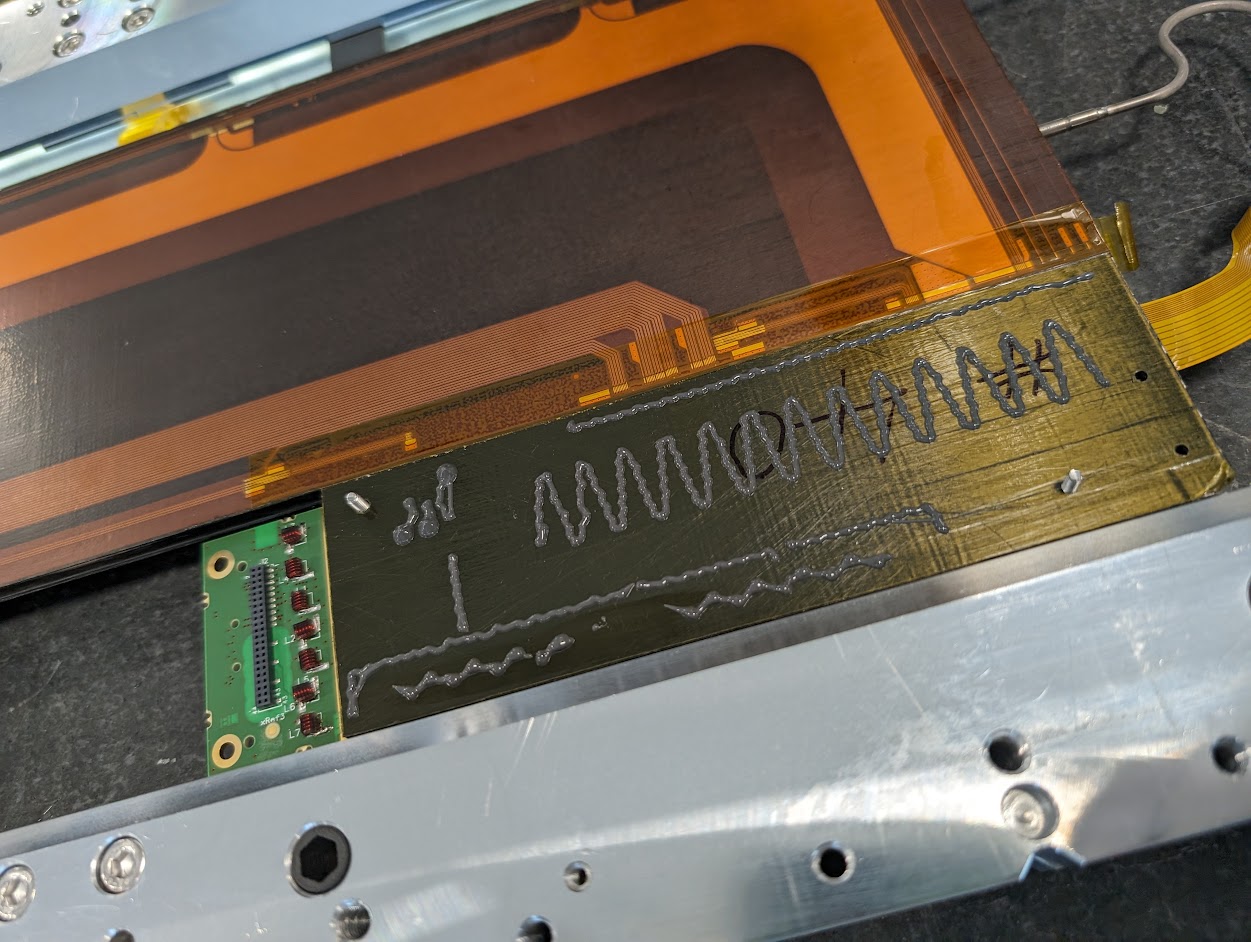
Place EoS card - be careful to align the pins with the socket below on the secondary side EoS card.
Add nuts to screws that have come through from secondary side
Place DCDCs, make sure contact where bonds will be. Weight down shield boxes with ceramic blocks
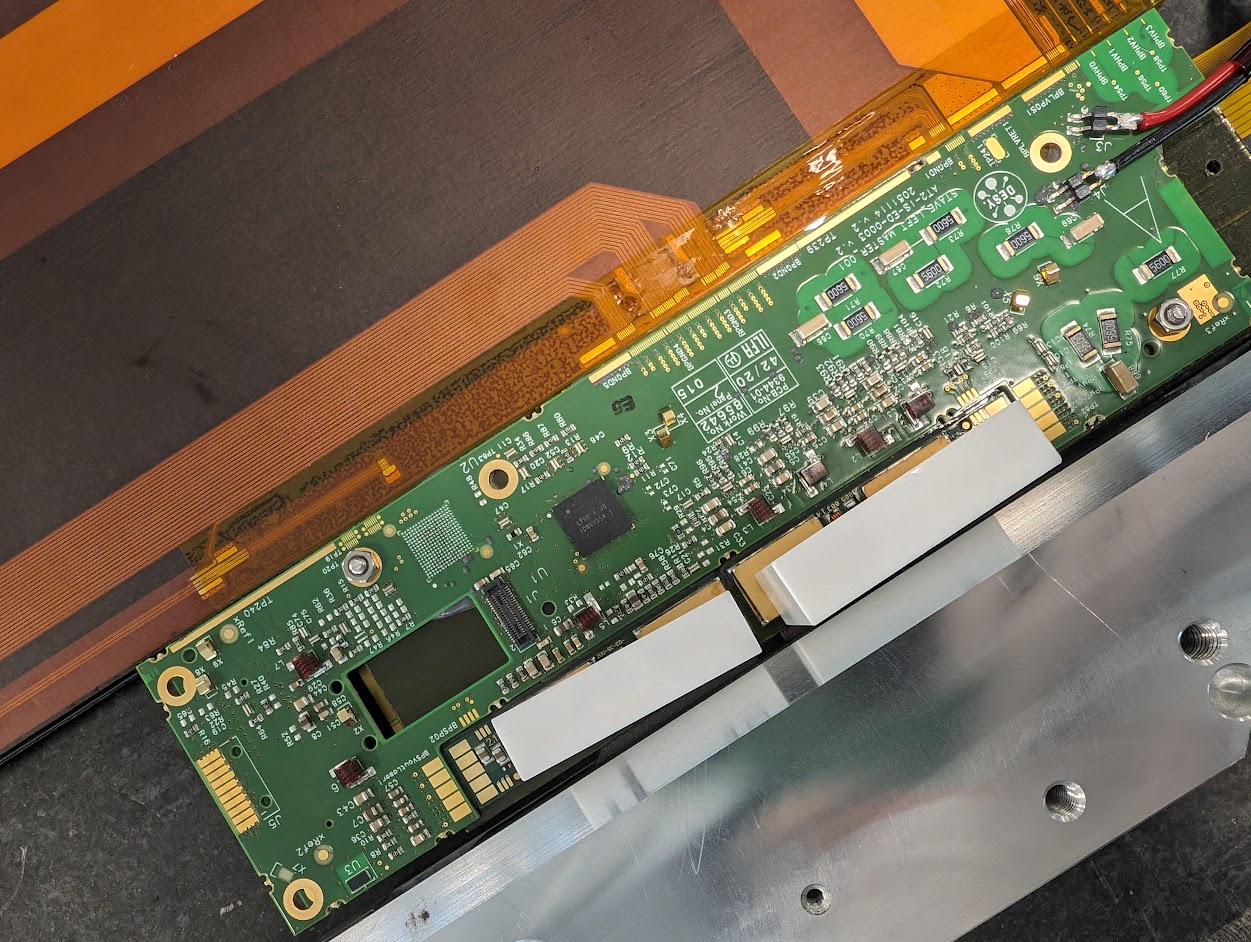
Mount plastic holders with hard glue (hysol) making sure three pins go in the holes.
Mount the light thing (name?) - clips in on both sides